Want to start selling online but don’t know where to begin? You’re not alone. Most people think building an online store is complicated and costs a fortune. That’s not true anymore.
Today’s online store website builder tools make it simple for anyone to create a professional shop. You don’t need to be a tech expert or spend thousands of dollars. Many successful online businesses started with just a basic website builder.
The tricky part is choosing the right one. Some builders look good but miss important features. Others have everything you need but are too confusing to use. A few charge you extra fees that add up fast.
After trying many different platforms, I’ve learned what works and what doesn’t. This guide covers 7 important things to consider when picking the best website builder for online store success.
Whether you’re selling handmade items or starting a bigger business, the right ecommerce site builder can help you succeed online.
Benefits of using an online store website builder
An online store website builder allows anyone to create a professional-looking ecommerce website without any coding knowledge.
This saves time and money compared to hiring a web developer to create a custom website.
With an online store website builder, you can easily manage your products, accept payments, and reach customers all over the world.
This makes it easier for small businesses and entrepreneurs to start and grow their ecommerce ventures.
Start Building Your Online Store Today – Choose Your Website Builder!
I. Key Considerations When Selecting an Online Store Website Builder
Before we start establishing an online store, we need to consider a few things.
Discuss the factors to consider when selecting an online store website builder.
Ease of Use: Consider the ease of use of the platform. A user-friendly platform will save you time and effort in building and managing your online store.
Features and Integrations: Look for a platform that offers the features and integrations you need, such as payment processing options, shipping integrations, and design options. Consider what’s important for your business and choose a platform accordingly.
Pricing: Compare the pricing plans of each platform and consider how they fit into your budget. Look for a platform that offers a pricing plan that suits your needs and budget.
Customer Support: Good customer support is crucial for any ecommerce business, so consider the level of support offered by each platform. Look for a platform that offers a variety of support options, such as phone, email, and live chat.
By considering these key factors, you can choose an online store website builder that meets your needs and helps you create a successful ecommerce business.
Compare and contrast different website builders and their features.
When it comes to building a website, there are many website builders to choose from, each with its own set of features and benefits. Here, we’ll compare and contrast some popular website builders to help you choose the right one for your needs.
Wcart is a website builder specifically designed for creating online stores. It offers a variety of features, including customizable templates, built-in payment processing, and inventory management tools.
Webnexs is a popular website builder that offers a drag-and-drop interface, making it easy to create a website without any coding knowledge. It also offers a wide range of templates and design options, as well as integrations with third-party apps. However, webnexs ecommerce can be suited for someone who has to go with one time payment solution and not SaaS
Squarespace is a website builder that offers a variety of professionally-designed templates, making it a great choice for businesses and individuals who want a polished and visually appealing website. It also offers features such as e-commerce functionality and built-in SEO tools. However, Squarespace can be more expensive than other website builders, and it can be less customizable than some other options.
WordPress is a website builder that is known for its flexibility and customization options. It offers a wide range of templates and plugins, as well as the ability to customize your website with your own code. However, WordPress can be more difficult to use for beginners and requires more technical knowledge than some other website builders.
In summary, when choosing a website builder, it’s important to consider your specific needs and budget. Wcart is a great choice for online stores, while webnexs ecommerce offers a user-friendly interface for beginners but with a cost attached to it as one time payment. Squarespace is ideal for businesses that want a polished, professional website, and WordPress is a flexible option for those with more technical knowledge.
Ready to Sell Online? Pick Your Website Builder and Launch Today!
II. Setting up Your Online Store
Research and choose the ecommerce platform that best meets your needs.
Discuss the steps involved in setting up an online store using a website builder.
Setting up an online store has become easier than ever with the rise of website builders. Here are the steps involved in setting up an online store using a website builder.
First, you will need to choose a website builder that best fits your needs and budget. Some popular options include Wcart, Shopify, Wix, and Squarespace. Each website builder has its own features and pricing plans, so it’s important to research and select one that will work best for you.
Next, select a template that is designed specifically for online stores and is customizable to your needs. Many website builders offer a variety of templates to choose from, so look for one that suits your brand and design preferences.
Once you have selected your template, it’s time to set up your store. This involves adding products, setting up payment and shipping options, and configuring any necessary integrations. Make sure to carefully review your store settings and make any necessary adjustments before launching your online store.
Finally, promote your online store and start driving traffic to it. This can be done through social media marketing, email marketing, and search engine optimization (SEO). With the right strategy, you can build a successful online store using a website builder.
In summary, setting up an online store using a website builder involves choosing a website builder, selecting a template, setting up your store, and promoting it to drive traffic. With the right tools and strategies, anyone can launch an online store and start reaching new customers.
Provide tips on how to optimize your store for search engines and improve your chances of ranking higher in search results.
Search engine optimization (SEO) is crucial for any online store looking to attract organic traffic and increase sales. Here are some tips on how to optimize your store for search engines and improve your chances of ranking higher in search results.
First, conduct keyword research to identify the terms and phrases your target audience is searching for. Use these keywords in your product titles, descriptions, and tags to improve the relevance of your store’s pages to search engine algorithms.
Second, optimize your website’s structure and navigation. Make sure your website is easy to navigate and has clear categories and subcategories that make it easy for users to find what they are looking for.
Third, optimize your website’s content. Make sure your website has high-quality, informative content that engages users and provides value. Use headings, subheadings, and bullet points to make your content easy to read and scan.
Fourth, optimize your website’s images. Use high-quality, optimized images with descriptive alt text and file names to help search engines understand what your website is about. Make sure you use WebP format so the images are of light weight and are not penalised by google otherwise in SERP’s.
Finally, build high-quality backlinks to your website. Backlinks are links from other websites to your website, and they are a key factor in search engine rankings. Build backlinks by guest posting on relevant websites, participating in forums, and reaching out to other website owners to request links.
In conclusion, optimizing your online store for search engines can help increase your visibility in search results and drive more organic traffic to your website. By following these tips, you can improve your chances of ranking higher in search results and attracting more customers to your store.
III. Designing Your Website
Customize the design of your online store to match your brand and attract customers.
Explain how to customize your ecommerce website using various website builder tools and templates.
Customizing your ecommerce website is an important step in creating a unique and memorable online shopping experience for your customers. Website builders like Wcart, Webnexs, Shopify, Wix, and Squarespace offer a variety of tools and templates to help you customize your ecommerce website.
First, choose a template that best fits your brand and design preferences. Most website builders offer a variety of templates to choose from, so take your time to find one that is visually appealing and user-friendly. Once you’ve selected a template, you can start customizing it using various website builder tools.
For example, you can use drag-and-drop editors to easily add and arrange website elements like images, text, and buttons. You can also customize the colors, fonts, and styles of your website to match your brand identity. Additionally, website builders offer plugins and apps that allow you to add additional features and functionality to your ecommerce website, such as a shopping cart, product reviews, and social media integrations.
Another important aspect of customizing your ecommerce website is optimizing it for search engines. This involves using relevant keywords in your website content and meta tags, optimizing images and videos for faster loading times, and ensuring your website is mobile-friendly.
Ultimately, customizing your ecommerce website is an ongoing process that requires regular updates and improvements. By using website builder tools and templates, you can create a professional-looking ecommerce website that reflects your brand and engages your customers.
Provide tips on how to create a visually appealing and user-friendly website that encourages customers to make purchases.
When designing a website that encourages customers to make purchases, it’s important to prioritize visual appeal and user-friendliness. Here are some tips to help you create a website that meets these criteria:
First, choose a clean and simple design that showcases your products or services in an appealing way. This could include high-quality images or videos, as well as clear and concise descriptions of your offerings.
Next, make sure your website is easy to navigate, with clear menus and prominent calls to action. Consider using a simple and intuitive layout that guides visitors toward making a purchase, such as a prominent “Add to Cart” button or a clear checkout process.
In addition to a clean design and intuitive navigation, it’s important to ensure that your website is mobile-friendly. With more and more customers using smartphones and tablets to shop online, a mobile-responsive design is essential to provide a seamless user experience across all devices. Currently mobile sites hold over 70% of traffic.
Another way to encourage purchases on your website is to offer social proof, such as customer reviews or testimonials. This can help build trust with potential customers and increase the likelihood that they will make a purchase.
Finally, consider implementing a retargeting strategy to bring back visitors who have left your website without making a purchase. This could include targeted ads or email campaigns that remind visitors of the products they viewed on your website and encourage them to return and complete their purchase.
In summary, creating a visually appealing and user-friendly website that encourages customers to make purchases involves choosing a clean and simple design, optimizing for mobile, providing social proof, and implementing a retargeting strategy. With these tips in mind, you can create a website that drives sales and helps your business grow.
IV. Adding Products to Your Store
Add your products to your online store and manage them effectively.
Discuss how to add products to your ecommerce website and set up product categories.
Discuss how to add products to your ecommerce website and set up product categories.
Adding products to your ecommerce website is a crucial step in setting up your online store. Here are the steps involved in adding products and setting up product categories:
Log in to your ecommerce website: To begin adding products, log in to the backend of your ecommerce website. This is where you can manage your products, orders, and other aspects of your online store.
Add a new product: Once you’re logged in, navigate to the “Products” section of your website and click “Add New Product.” This will open a new page where you can enter all the details about your product, including its name, price, description, and images.
Create product categories: To organize your products and make it easier for customers to find what they’re looking for, you can create product categories. These can be based on the type of product, its price range, or any other criteria you choose. To create a new category, go to the “Product Categories” section of your website and click “Add New Category.” From there, you can name your category and set any relevant parameters.
Assign products to categories: Once you have created your product categories, you can assign products to them. When you are adding or editing a product, simply select the appropriate category from the dropdown menu. This will ensure that your products are organized and easy for customers to find.
Optimize your product pages: Finally, make sure to optimize your product pages for search engines and customers alike. This includes adding relevant keywords, writing compelling product descriptions, and including high-quality images and videos. The more attractive and informative your product pages are, the more likely customers will be to make a purchase.
In summary, adding products and setting up product categories is a key step in setting up your ecommerce website. By following these steps and optimizing your product pages, you can create a streamlined and user-friendly online store that attracts customers and drives sales.
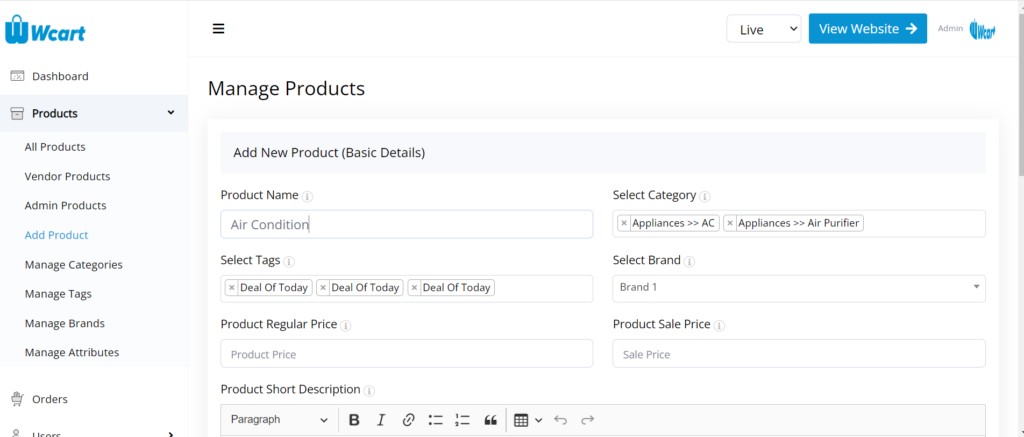
Explain how to optimize product descriptions and images for better conversion rates.
Optimizing product descriptions and images is essential to improving conversion rates for your e-commerce business. Here are some tips to help you optimize your product descriptions and images:
Use descriptive product titles: Your product title should accurately describe what your product is and what it does. Make sure your title is clear and concise, and includes any important keywords.
Write compelling product descriptions: Your product descriptions should highlight the features and benefits of your product. Use descriptive language to paint a picture of what it would be like to use your product, and include any relevant technical specifications.
Use high-quality images: Your product images should be high-resolution and showcase your product from multiple angles. Make sure your images accurately represent your product, and include any important details or features.
Optimize your images for the web: To ensure your website loads quickly, optimize your images for the web. This involves compressing your images without sacrificing quality, so they load quickly and don’t slow down your website.
Use alt tags: Alt tags are used to describe images to search engines, and can improve your website’s SEO. Make sure to include relevant alt tags for each of your product images.
A/B test your product descriptions and images: Finally, A/B testing is a great way to determine which product descriptions and images are most effective at driving conversions. Test different variations of your product descriptions and images to see which ones perform best.
In summary, optimizing your product descriptions and images can improve conversion rates for your e-commerce business. Use descriptive titles and product descriptions, high-quality images, and optimize your images for the web and search engines. A/B testing can also help you determine which product descriptions and images are most effective at driving conversions.
V. Managing Your Inventory
Managing your inventory is important for ensuring that you have enough stock on hand to meet customer demand.
Explain how to manage your inventory and keep track of stock levels.
Managing your inventory is a crucial aspect of running an online store. Fortunately, many website builders offer tools to help you keep track of your stock levels and manage your inventory efficiently.
First, make sure to keep accurate records of your inventory levels. This can be done manually or by using inventory management software. Your website builder may offer built-in inventory management tools, or you may need to integrate with a third-party tool.
Next, set up automatic stock alerts to notify you when stock levels fall below a certain threshold. This will help you stay on top of your inventory and prevent stockouts.
You should also consider setting up a backorder system for out-of-stock items. This will allow customers to purchase items that are currently out of stock, and you can fulfill these orders once the items are back in stock.
Finally, regularly review your inventory levels and adjust your stock levels as needed. This will help you avoid overstocking or understocking items and ensure that you always have enough inventory to meet customer demand.
By managing your inventory and keeping track of stock levels using website builder tools involves keeping accurate records, setting up automatic stock alerts, implementing a backorder system, and regularly reviewing and adjusting your inventory levels. With the right tools and strategies, you can effectively manage your inventory and ensure that your online store is always stocked with the products your customers want.
Discuss the importance of managing your inventory and provide tips on how to avoid common mistakes.
Inventory management is a critical component of running a successful business. Proper inventory management helps businesses to keep track of their stock levels, optimize their supply chain, and avoid costly mistakes. Here are some tips on how to avoid common inventory management mistakes:
First and foremost, it’s important to keep track of your inventory levels. This means regularly counting and recording your stock levels, and using inventory management software to track your inventory in real-time. By keeping track of your inventory levels, you can avoid overstocking or running out of stock, both of which can negatively impact your business.
Another key tip is to optimize your inventory ordering process. This involves forecasting demand, setting up reorder points, and establishing clear communication with your suppliers. By optimizing your inventory ordering process, you can avoid excess inventory and stockouts, and ensure that you always have the right products on hand.
It’s also important to regularly review and analyze your inventory data. This can help you identify trends, forecast demand, and make informed decisions about your inventory management strategy. By regularly reviewing your inventory data, you can make adjustments as needed and optimize your inventory management processes.
Finally, it’s important to prioritize accuracy in your inventory management processes. This means labeling products correctly, avoiding data entry errors, and ensuring that your inventory counts are accurate. By prioritizing accuracy, you can avoid costly mistakes and ensure that your inventory data is reliable and up-to-date.
VI. Enabling Secure Transactions and Fast Shipping for Your Online Store
Configure payment and shipping options for your online store.
Discuss how to set up payment and shipping options for your online store.
When setting up an online store, it’s important to have payment and shipping options in place so that customers can easily purchase and receive their products. Here are some steps to follow when setting up payment and shipping options for your online store:
Choose a payment processor: To accept payments online, you will need to choose a payment processor. Popular options include PayPal, Stripe, and Square. Research and compare the various payment processors to choose one that best fits your needs and budget.
Set up payment options: Once you’ve chosen a payment processor, it’s time to set up payment options in your online store. This involves adding the payment processor to your store and configuring any necessary settings. Make sure to test the payment process to ensure that it works correctly.
Choose shipping options: Next, you will need to choose shipping options for your online store. This involves selecting carriers, setting shipping rates, and configuring any necessary settings. Make sure to choose shipping options that are affordable for your customers and work well for your business.
Configure taxes: Depending on your location, you may need to collect and remit sales taxes on your online sales. Make sure to research and understand the tax laws in your area, and configure any necessary settings in your online store.
By following these steps, you can set up payment and shipping options for your online store and ensure that your customers can easily purchase and receive their products. Make sure to regularly review and update your payment and shipping options as your business grows and evolves.
Explain the importance of providing secure payment options and fast shipping to improve customer satisfaction.
When it comes to online shopping, customers expect two things above all else: secure payment options and fast shipping. Providing these two features is essential for improving customer satisfaction and driving repeat business.
First, let’s consider the importance of secure payment options. With so many high-profile data breaches and identity theft cases making headlines, customers are understandably concerned about the security of their personal and financial information. By providing secure payment options such as SSL encryption, two-factor authentication, and payment gateways like PayPal, you can reassure customers that their information is safe and help build trust in your brand.
Secondly, fast shipping is another important factor in improving customer satisfaction. In today’s fast-paced world, customers expect their purchases to arrive quickly and efficiently. Offering expedited shipping options, tracking information, and reliable carriers can help you meet these expectations and keep customers coming back for more. Additionally, you can also consider offering free shipping, as this is a popular incentive that many customers look for when shopping online.
In summary, providing secure payment options and fast shipping are crucial elements in improving customer satisfaction and driving repeat business. By implementing these features, you can build trust with your customers, meet their expectations, and ultimately grow your online business.
VII. Marketing Your Online Store
Prepare your online store for launch and promote it to attract customers.
Provide tips on how to market your online store using various marketing strategies such as SEO, social media, email marketing, and paid advertising.
Marketing your online store is essential to drive traffic and sales. Here are some tips to help you effectively market your online store using various marketing strategies:
SEO: Search engine optimization (SEO) is crucial to ensure your online store appears at the top of search engine results. This can be achieved through keyword research, optimizing your website’s structure and content, and building backlinks from reputable sources.
Social Media: Social media is a powerful marketing tool for online stores. Choose the social media platforms that are most relevant to your audience and create engaging content that showcases your products. Utilize paid social media advertising to reach even more potential customers.
Email Marketing: Email marketing is an effective way to communicate with your customers and drive sales. Collect email addresses through your website and offer incentives for signing up. Send targeted emails with promotions and product updates to keep your customers engaged.
Paid Advertising: Paid advertising, such as Google Ads or Facebook Ads, can help you reach a wider audience and drive traffic to your online store. Set a budget and target specific keywords and audiences to optimize your ad spend.
Influencer Marketing: Partnering with influencers can help you reach a new audience and build brand awareness. Find influencers who align with your brand and collaborate with them to showcase your products to their followers.
In conclusion, marketing your online store is essential for driving traffic and sales. By utilizing various marketing strategies such as SEO, social media, email marketing, paid advertising, and influencer marketing, you can effectively promote your online store and grow your business.
Discuss the importance of measuring your marketing efforts and tracking your website’s analytics.
Measuring your marketing efforts and tracking your website’s analytics is crucial for any business looking to grow and succeed in today’s digital landscape. By keeping a close eye on your marketing performance and website analytics, you can gain valuable insights into what is working well and what needs improvement.
Firstly, measuring your marketing efforts allows you to determine the return on investment (ROI) for each of your marketing channels. This means you can identify which marketing channels are driving the most traffic and sales to your website, and adjust your marketing strategy accordingly. For example, if you find that your social media ads are generating more leads than your email campaigns, you may want to allocate more resources to social media marketing.
Additionally, tracking your website’s analytics can provide insights into your website’s user behavior, such as which pages are most popular, how long users stay on your site, and which pages lead to conversions. This information can help you improve your website’s user experience, optimize your website for search engines, and create more effective marketing campaigns.
Overall, measuring your marketing efforts and tracking your website’s analytics is crucial for optimizing your marketing strategy, improving your website’s performance, and driving business growth. With the right tools and strategies in place, you can gain valuable insights into your audience, optimize your marketing campaigns, and ultimately achieve your business goals.
Conclusion
Here’s the thing – building an online store is way easier than most people think. You don’t need to spend months learning code or hire expensive developers. A good online store website builder can get you up and running the same day you start.
Just pick something that makes sense for what you’re doing. If you’re selling a few products, keep it simple. If you need all the bells and whistles, go for it. Every business is different.
Go back to those 7 points we covered earlier. Think of them like a shopping list before you commit to anything. Don’t get fooled by fancy websites and marketing promises. Take time to think about what you need.
Your online business journey starts with that first step. Whether you’re selling from your garage or planning to take over the world, the right ecommerce site builder gives you everything you need to get started.
Ready to build your online store? Pick one of the website builders we recommended and start today. Your customers are waiting – don’t keep them waiting any longer.
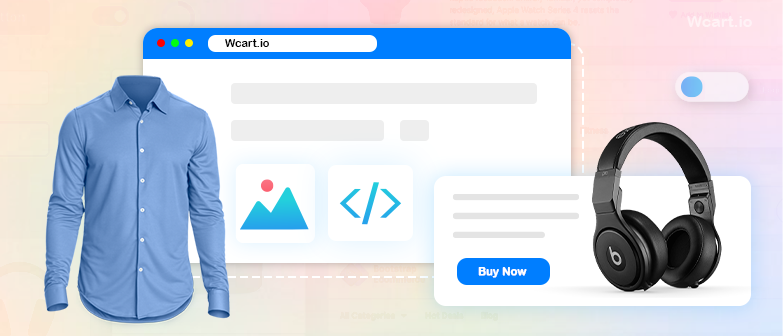

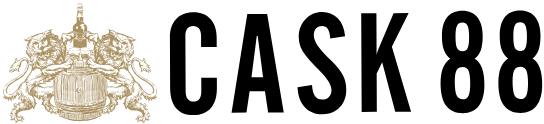

Leave a Reply